Internal team files are stored on Google Drive and are accessible to team members.
Accessing Google Drive
- Go to https://drive.google.com
- Log in using your @epcsar.org email address. You must be logged into Google with this email address to access these files. No other email addresses will be granted access.
- On the left side of the screen, expand the “Shared Drives” option and choose “Team Files”
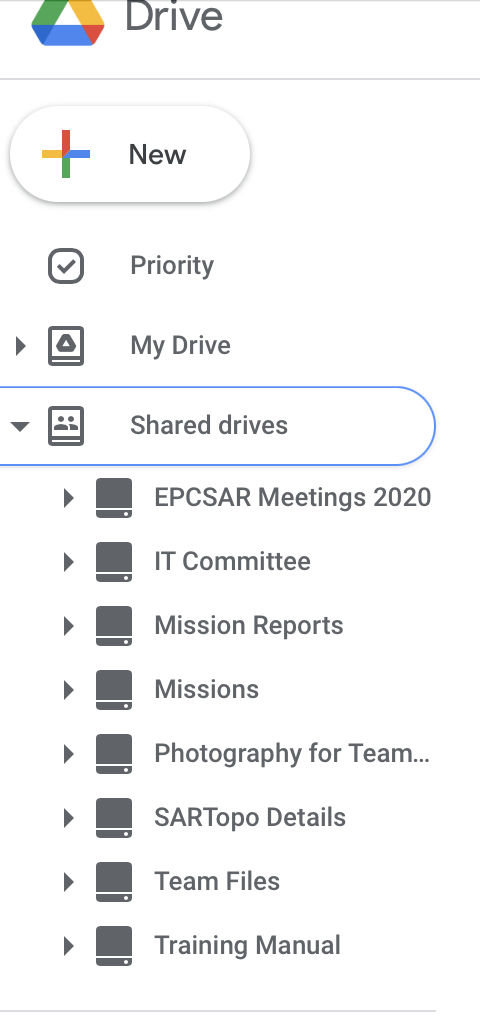
Frequently Asked Questions
When I try to access the team files, I get a “You Need Access” Error
This error means you are not logged into Google with your @epcsar.org email address. At the bottom of the screen you will see a “You are logged in as” message that shows the email address you are logged in with. Click this email address and then proceed to switch to your @epcsar.org email address.
I cannot create files in some of the folders
Some of the folders are restricted access to only the members of the relevant committee or board. If you are not a member of the committee or board, you will not be able to add a file to the folder.
I have another question that is not answered
Please contact the IT committee for assistance.


